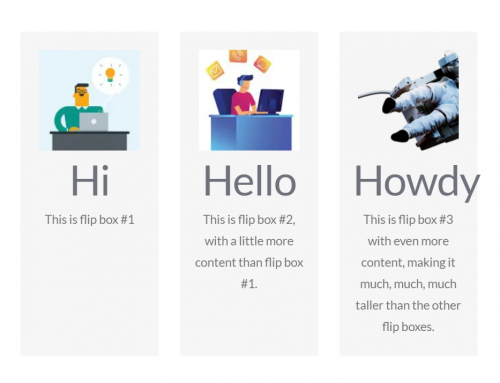Note: This article was originally posted in 2008, but has been updated with new information.
There are a lot of good software applications out there that don’t cost any money. Why buy an application when you can get just about the same thing free?
Apache OpenOffice
http://www.openoffice.org/
OpenOffice is a complete productivity suite that compares favorably to Microsoft Office. Originally released in April of 2002, Apache just released its version 4.1.5 iteration. The software suite consists of a word processor (Writer), a spreadsheet application (Calc), a presentation application (Impress), a graphic manipulation program (Draw), and a database app (Base). The only thing lacking when compared to Microsoft Office is an e-mail client, although you to download Mozilla Thunderbird and Mozilla Lightning for your e-mail management and calendaring needs.
While it’s not tit for tat of Microsoft Office, OpenOffice is very good software and likely all that most people outside a corporate environment will need. You can also give LibreOffice a try. It is a fork of Open Office and has the same applications, but it has different developers.
Dia for Windows
http://dia-installer.de/index_en.html
While Microsoft Visio is the de facto standard for creating diagrams, it is very expensive and might be overkill when all you need to create is a simple diagram. Dia is great for drawing network maps and flowcharts, and those who have used Visio should find its interface familiar. With the ability to export to several different formats and use custom shapes, this is a capable little program. It can even be run from a flash drive and runs on all major operating systems.
If you want to avoid installing (or toting around) software and want an application that can interface with Office 365 (saving your diagrams to your OneDrive), give draw.io a try. This one runs right inside the browser and has a wealth of templates and object libraries. It is rapidly becoming my go-to program for diagrams along with Microsoft Word, believe it or not.
GIMP
http://www.gimp.org/
GIMP (GNU Image Manipulation Program) is a capable program for retouching photos, painting, converting images to other formats, etc. GIMP is available for Windows, Linux, and Mac. GIMP is under constant revision so new features get added frequently. For many users, this application will make it unnecessary to consider Photoshop–it’s that capable.
If GIMP doesn’t fit your needs, you might also try paint.net, which just released version 4.0.21 in January of 2018. Paint.net presents a much simpler interface than GIMP, but is also less capable. However, if you are new to photo editing, Paint.net might be a good product to start with until you find yourself ready to move to a more powerful, feature-rich application.
Smallpdf
https://smallpdf.com/
While many applications, such as OpenOffice, support the creation of PDF files from within the application, Smallpdf lets you create a PDF from many different file types simply by uploading it and letting their cloud servers do their magic. This is a great tool when all you need is the simple capability to create a PDF. Note this application can take an existing pdf and turn it into a Word doc, an Excel file, a PowerPoint, or an image. So its functionality is reciprocative.
You can enable more functionality (encryption, larger document sizes, etc) with the paid version, but for casual pdf creation and conversion, the free version is all most people are likely to need.