Need quick, simple ideas to stay safe online?
Estimated reading time: 4 minutes
The number of things you can do to protect yourself online is practically endless, juxtaposing the number of ways you can be compromised. So where do you start? Some things are more important than others, to be sure. And while you can literally spend weeks hardening a system or a network, you need to balance the time and effort you spend against the value of the data you are trying to protect. The good news is there are a few really easy things you can do that pay big returns, so I recommend you start there and then gradually implement more advanced security practices as time goes by.
Whatever you do, it’s important not to treat cybersecurity as a set-it-and-forget-it exercise, but understand the fight against bad actors is ongoing, requiring constant vigilance. Here are seven best practices that will go a long way toward ensuring you enjoy a safe experience connected to the Internet.
- Officials are warning of a marked increase in coronavirus-related phishing attacks. Be particularly careful with any mail referencing the coronavirus.
- Be (extremely) suspicious of any emails asking you to check or renew your passwords and login credentials, even if they seem to come from a trusted source.
- Keep using strong, unique passwords and take advantage of multi-factor authentication where offered. This is especially important with regards to your email accounts, where someone gaining access to a primary account can potentially access all your accounts.
- Ensure your Wi-Fi connection is secure and your router is running the latest firmware released by the manufacturer. If your home’s Wi-Fi is not correctly secured, people in the near vicinity can snoop your traffic. I recommend you use a password-protected wireless network with at least WPA2-PSK encryption (WPA3 is the latest version), rather than legacy solutions WEP (which is completely unsafe), and WPA1 and WPA2, which are less secure. If your wireless router does not support WPA2-PSK encryption, it’s probably time to purchase new hardware.
- Keep your OS and applications updated. Both macOS and Windows make it easy to keep to stay updated, ensuring your system has the latest patches and bug fixes to mitigate against exploits. Don’t put off browser updates, either: When that alert appears in the the upper-right corner that there is an updated version available, jump on it. Finally, make sure your antivirus program is staying updated.
- Ensure your system’s drivers are updated. Not only will this help keep your system stable and at peak performance, but it will mitigate security issues that are hardware-based. Many manufacturers offer a utility to do this for you, such as Dell’s excellent SupportAssist program. If your system doesn’t have an automated driver installation utility, you can visit the manufacturer’s website to download updates.
- Consider using a VPN when browsing, especially when you are browsing using public WiFi. A VPN ensures all your activity on the web will be encrypted, so any data packets intercepted by bad actors will not be readable.
One key to staying safe online is to trust no one and verify everything. Assumptions can lead to stolen data and regret. Don’t hesitate to text or call a person to verify they sent an email message before clicking the enticing link it contains.



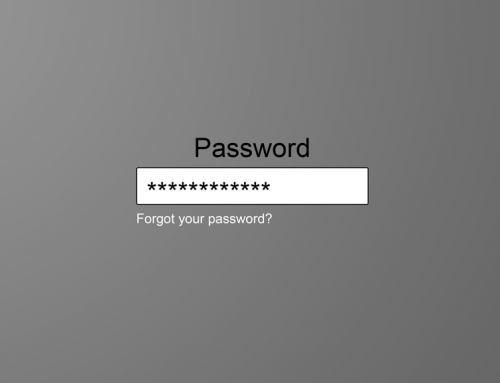

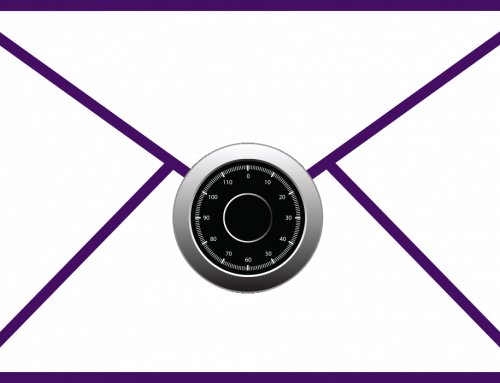
Leave A Comment